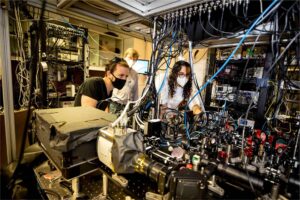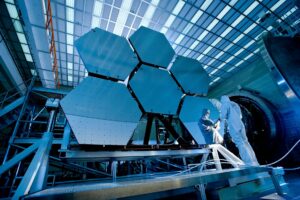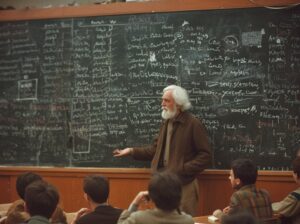Add us to your contact list
Add us to your contact list
Stay connected with Global Journals by adding us to your contact list. This simple step helps ensure our notification emails reach you without interruption and improves overall deliverability.
Automated Process
Select your email provider and log in below. In the next step, you’ll be asked to allow us to automatically add our key contacts to your address book.

3 Easy Steps
- Follows all standard safety compliances
- Respects privacy and trustable
- Global Journals is verified by Google's Human Team
- Global Journals does not see or download your contacts
Step 1 croll down, click on the blue “Login with Gmail” to open new tab and Login with your gmail account.
Step 2 Click on Allow, we need this permission just to add our contacts to the Gmail.
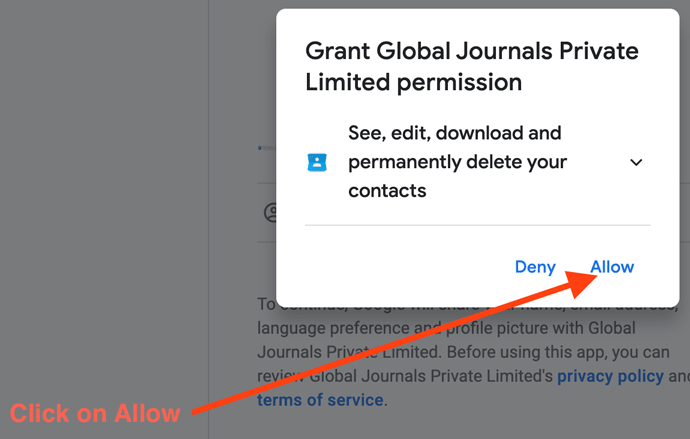
Step 3 Again click on Allow.
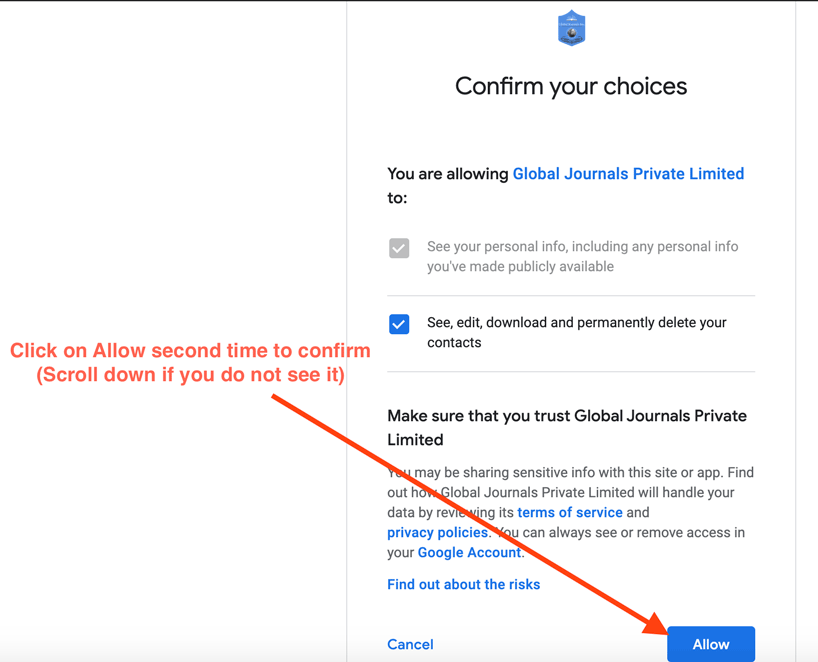

2 Easy Steps
- Follows all standard safety compliances
- Respects privacy and trustable
- Global Journals is verified by Yahoo
- Global Journals does not see or download your contacts
Step 1 Scroll down, click on the blue “Login with Yahoo” to open new tab and Login with your yahoo account.
Step 2 Click on Allow, we need this permission just to add our contacts to the Yahoo
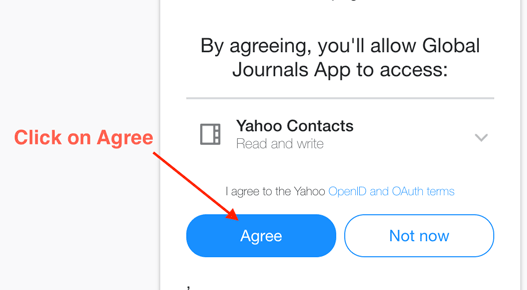
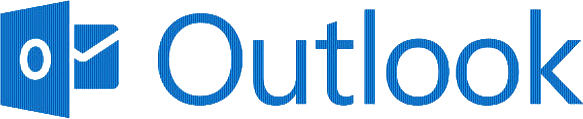
2 Easy Steps
- Follows all standard safety compliances
- Respects privacy and trustable
- Global Journals is verified by Microsoft
- Global Journals does not see or download your contacts
Step 1 Scroll down, click on the blue “Login with Microsoft” to open new tab and Login with your microsoft account.
Step 2 Click on Allow, we need this permission just to add our contacts to the Microsoft
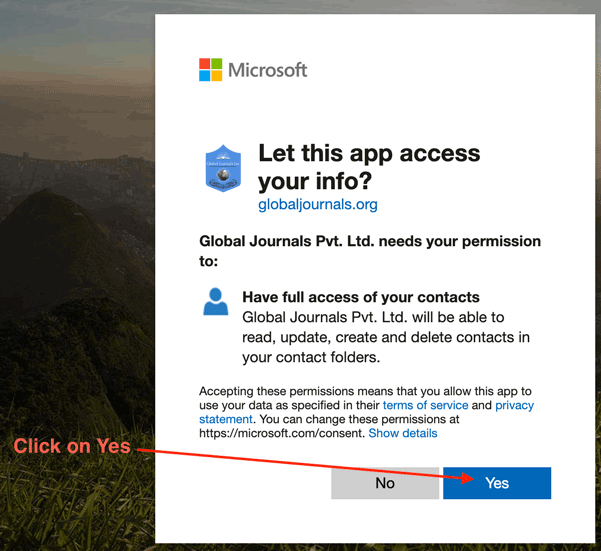
Manual process or using other/institutional email providers
Download the VCF business card files and just import them to your email contact.
Or, at least save editorusa [AT] globaljournals [DOT] org, helpdesk [AT] globaljournals [DOT] org, billing [AT] globaljournals [DOT] org, events [AT] globaljournals [DOT] org, tracking [AT] globaljournals [DOT] org to your contacts list.
If you are still not receiving our emails, please check the spam/bulk/promotional folders/tabs also. We also request you to mark the email as “Not Spam” and move the email to your inbox.