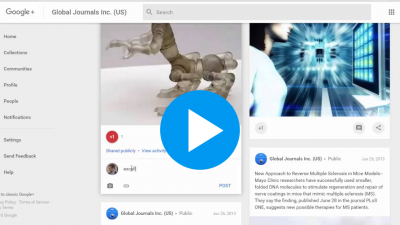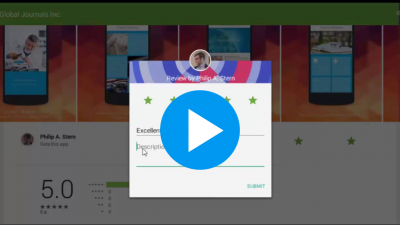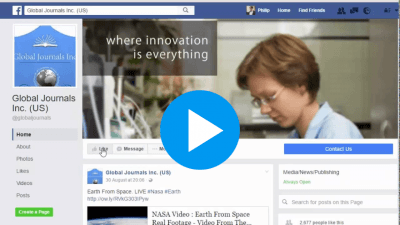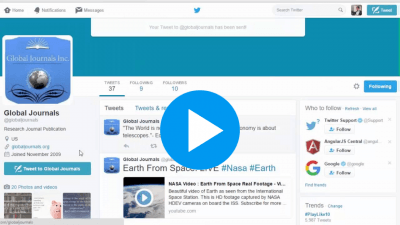Global Journals is a leading provider of scientific, technical, and medical information - hosting thousands of peer-reviewed journal articles from various platforms worldwide. We are committed to furthering the global conversation among researchers and professionals around the world. Join us and your peers on Twitter, Facebook, LinkedIn and more.
Are you using social networking sites in your career? You should be. Social networks can be beneficial to authors, editors, and their works in a variety of ways by connecting you with like-minded people and communities and promoting you, your organization, your books/journals/research articles.
Following procedure will help building better our online reputation which will further help your published paper to get better citations which will further increase our metrics. We will try our best to guide you in as detailed as way as possible, still if you have any doubt you can always contact us.
We at Global Journals Inc. have always acknowledged the importance of your opinion and other authors connected with us. Your generous feedback plays a major role in improving our ability as an organization to serve our research community and to achieve our overall goal to provide a prominent research publishing platform.
Firstly, please ensure that you have social media accounts make sure that you are logged in to all of them. Here we will start with creating a Google account and we will assume that similarly, you will create others mentioned as well.
In case you do not have a Google account, follow the steps:
- Go to www.google.com. Locate and select the Sign in button in the top-right corner of the page.
- Click Create an account.
- The signup form will appear. Follow the directions by entering the required information, such as your name, birthdate, and gender.
- Review Google's Terms of Service and Privacy Policy, click the checkbox, then click Next step.The Create your profile page will appear. Click Add a photo if you want to add a photo to your Google+ profile. If you don't want to set a profile photo at this time, click Next step.
- Your account will be created, and the Google welcome page will appear.
After creating Google account, you should follow us on Google+, which is a social network of Google.
Step i. Register on Google+ Social Network (skip if you are already registered)
Step ii. Follow Global Journals on Google+
We have always acknowledged the importance of your opinion and other authors connected with us. Your generous feedback plays a major role in improving our ability as an organization to serve our research community and to achieve our overall goal to provide a prominent research publishing platform. We would really appreciate if you could take a few moments to review your experience with us on Google Business. We would really appreciate if you could take a few moments to review your experience with Global Journals on Google Business Search.
To review Global Journals Inc., click on the following button ONLY after logging into your Google Account.
Step i. Write Google Review for US office
Step ii. Write Google Review for Indian office
Or, Find Global Journals on Google Maps and follow these steps to add your review:
- Below the search box on the left hand panel, click Write a review.
- In the window that appears, click the stars to score Global Journals. If you want, you can also write a review, which we truly recommend.
How to follow us on Google Plus
Global Journals Inc. Android app is a platform developed to engage and share news with researchers. So explore our catalog in a whole new way with our app Global Journals Inc. and get an easy access to all the latest research newsfeeds from different streams.To install the app and to write a review of app, do as follows (skip this step if you do not have Android mobile):
- Log In to your Google Account on your Mobile.
- Tap here from your Mobile browser to open app page directly
- Under the screenshots and Plus +1 option, tap Rate & Review.
- Specify the number of stars you want to give to the app.
- Write the review and press OK.
How to review our Andorid newsfeeds app on Google Play
We believe that our corporate social accounts will be useful to authors interested in academic publishing and to explore Global Journals in general and get connected with our accounts for specific target groups. In addition to the subject-specific accounts, here you will find our social media channels of general interest to authors and editors in all subject areas.
Our facebook page Global Journals Inc. (US) is the hub of our social media activity and is home to our latest news, shared posts and research articles. We recommend you to like and share our page as well as invite all of your facebook friends to like and share our facebook page. It is a great opportunity to gain knowledge and perspective as well as share it. Share useful, valuable content and like our few of our facebook posts.
If you do not have Chrome browser, following is the link to download and install Chrome:
Download Chrome and Install Browser
After downloading, installing and opening chrome browser, use the following button to install a browser extension to invite all of your friends to like our page easily. It is very easy but one of the most important step for promoting Global Journals. You will just need to "Add to Chrome" a Google chrome extension known as "Invite All Friends on Facebook".
Add "Invite All Friends on Facebook" Chrome Extension
It is a pretty straightforward process to add and use it to invite all of your friends. Still, we highly recommend to have a look at the following video after adding above extension into your chrome browser for inviting all of your friends to for liking our Facebook page:
How to invite friend and colleagues to Global Journals facebook page?
@globaljournals is the official channel for Global Journals which is a dynamic online resource of scientific reference contents and research facts.
Follow us on twitter and tweet us! Join the research community for daily updates! Now it is easier than ever to connect with us and stay inspired by the research streams you love the most.
How to follow our twitter page
Have you read our blog which is a great resource to get insights from the researchers around the world? Subscribe to our blogs and to read biographies and stories of authors, research works and articles. We may contact you to write story after eJournal launch, if we find your contributions good enough.
| Computer Science Research Stories Blog | Visit blog.gjcst.com |
| Social Science Research Stories Blog | Visit blog.gjhss.com |
| Medical Science Research Stories Blog | Visit blog.medicalresearchjournal.org |
| Engineering Research Stories Blog; | Visit blog.gjre.org |
| Science Research Stories Blog | Visit blog.gjsfr.org |
| Management and Business Research Stories Blog | Visit blog.gjmbr.com |
If you like your updates quick and short, then Instagram is the place to be. Follow us on Instagram:
We would love to share webinars and live conferences via YouTube. Join us on YouTube and Subscribe here to stay up-to-date on important works from the research community,
Furthermore, we would like your presence on our Reviewer Panel. You are required to review the research papers, corresponding to your scope of research, whenever our registrar/editor intimates you. You can download certificate after each review. Please apply for the Peer Reviewer Panel to activate your profile by clicking on relevant link:
| Computer Science Reviewer application form | Apply Now |
| Social Science Reviewer Application form | Apply Now |
| Medical Science Reviewer Application form | Apply Now |
| Engineering Reviewer Application form | Apply Now |
| Science Reviewer Application form | Apply Now |
| Management Reviewer Application form | Apply Now |
Also, you are requested to take a printout of the brochures and give it to your university library. This is for the subscription which is helpful for us financially.
| Computer Science Journals | Download brochure |
| Social Science Journals | Download brochure |
| Medical Science Journals | Download brochure |
| Engineering Journals | Download brochure |
| Science Journals | Download brochure |
| Management and Business Journals | Download brochure |
We would really appreciate your efforts if possibly you can include the link, https://globaljournals.org, from your university's website. For this you can contact your university's webmaster or website manager to add https://globaljournals.org as a research paper publishing resource/partner in your academic department section.
To proceed further after publishing with us, you can also add your paper on your university's website as a research of your department. This will definitely help increase citations of your paper in future.
Additionally, you can also become our regional officer by putting your point in institutional meeting with concerned authorities to have a collaboration with Global Journals to conduct conferences, seminars, symposiums and webinars. Contact us to know how you can work as our nodal officer and become our brand ambassador at your University.
We are thankful to you for contributing your noteworthy work with us and appreciate your kind consent and above efforts to our social media community. It's time for sharing your own work!
Harvest the power of free readability, open access movement and internet era!
Few enthusiastic employees from Global Journals
Sharing research, accomplishments and ambitions with a wider audience makes you more visible in your field. This helps you get cited more, enabling you to cultivate a stronger reputation, promote your research and move forward in your career. Sharing your article after publication is an important part of research and it’s important to share responsibly after publication. Sharing the PDF link to your paper on Global Journals via social media accounts and email helps you generate interest in your article. Sharing your article makes it more visible, potentially increasing downloads and citations.